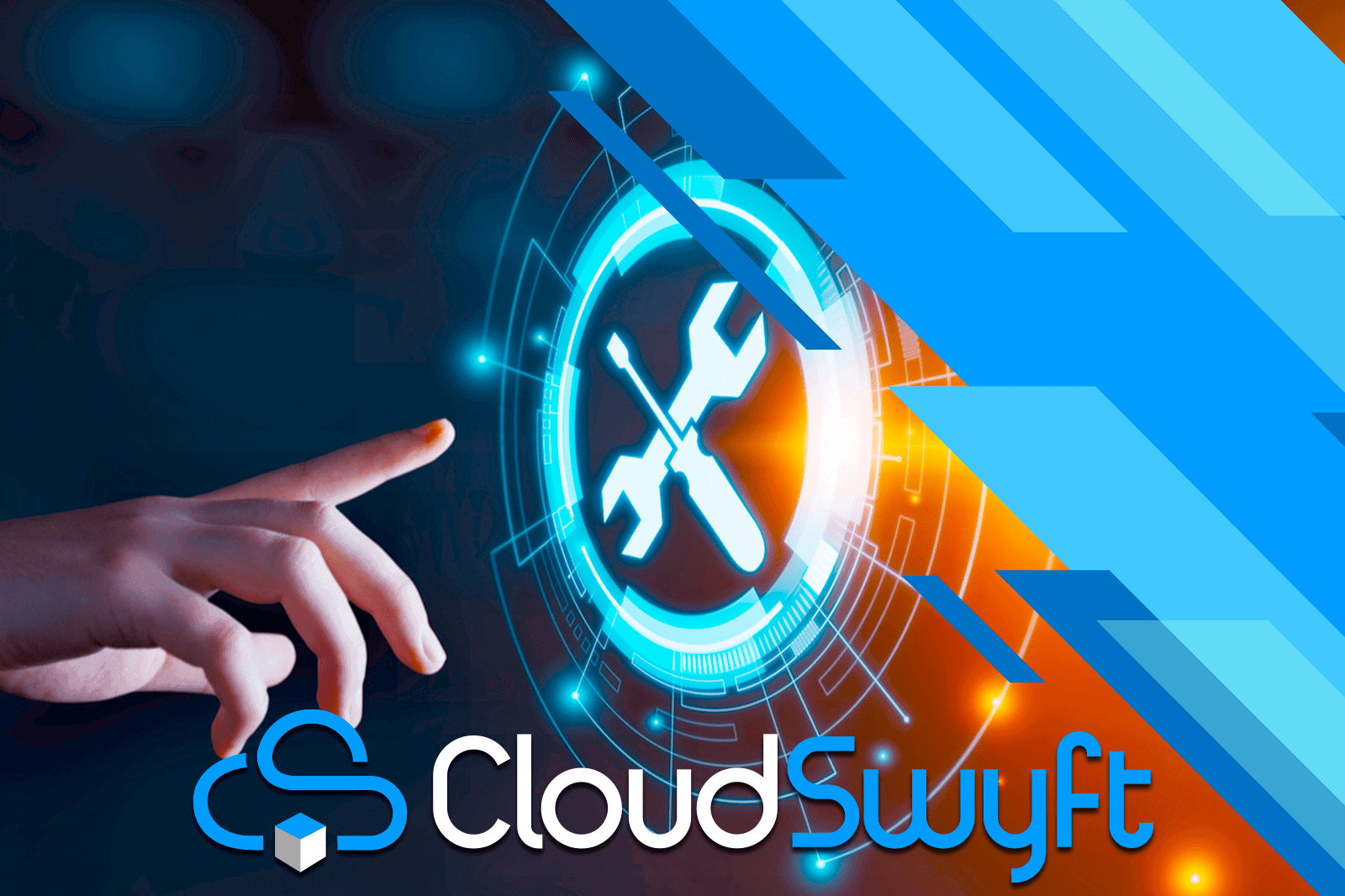Brandon Neeb
Content Developer
Microsoft
Brandon is a content developer who has been publishing training content at Microsoft for 16 years. He has been responsible for IT Professional audience content of Skype for Business since 2010. He has also published training content for Windows 7 and Microsoft SQL 2012. Prior to that Brandon was a certified instructor who taught Microsoft Dynamics GP curriculum to reselling partners.